Groups#
Note
Creating groups is optional and nested groups are not supported.
MDM enables administrators to create groups for managing devices and users, distributing apps and applying other configuration policies.
Tip
You can set up groups tailored to your organization’s requirements to classify devices/users by department, branch etc.
Groups main page#
You can access group management via: Settings > Groups.
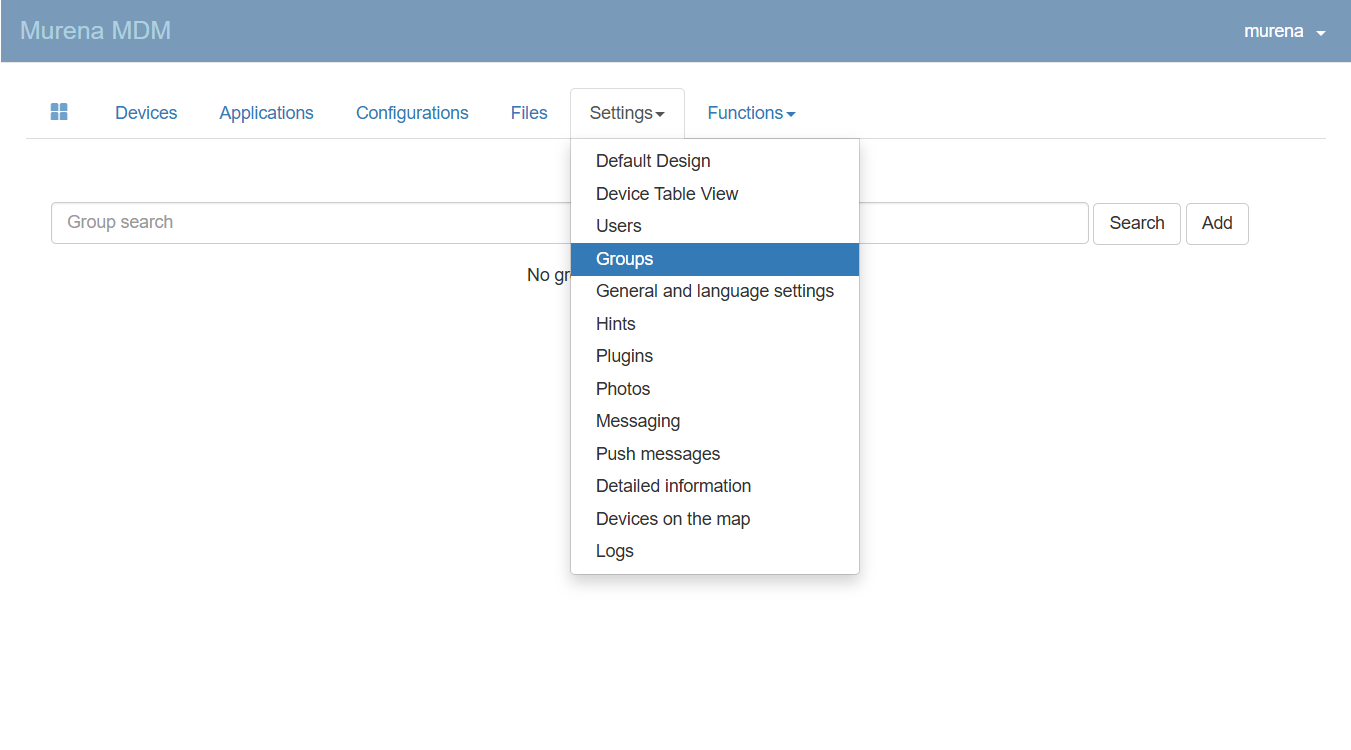
This takes you to an empty list of groups.
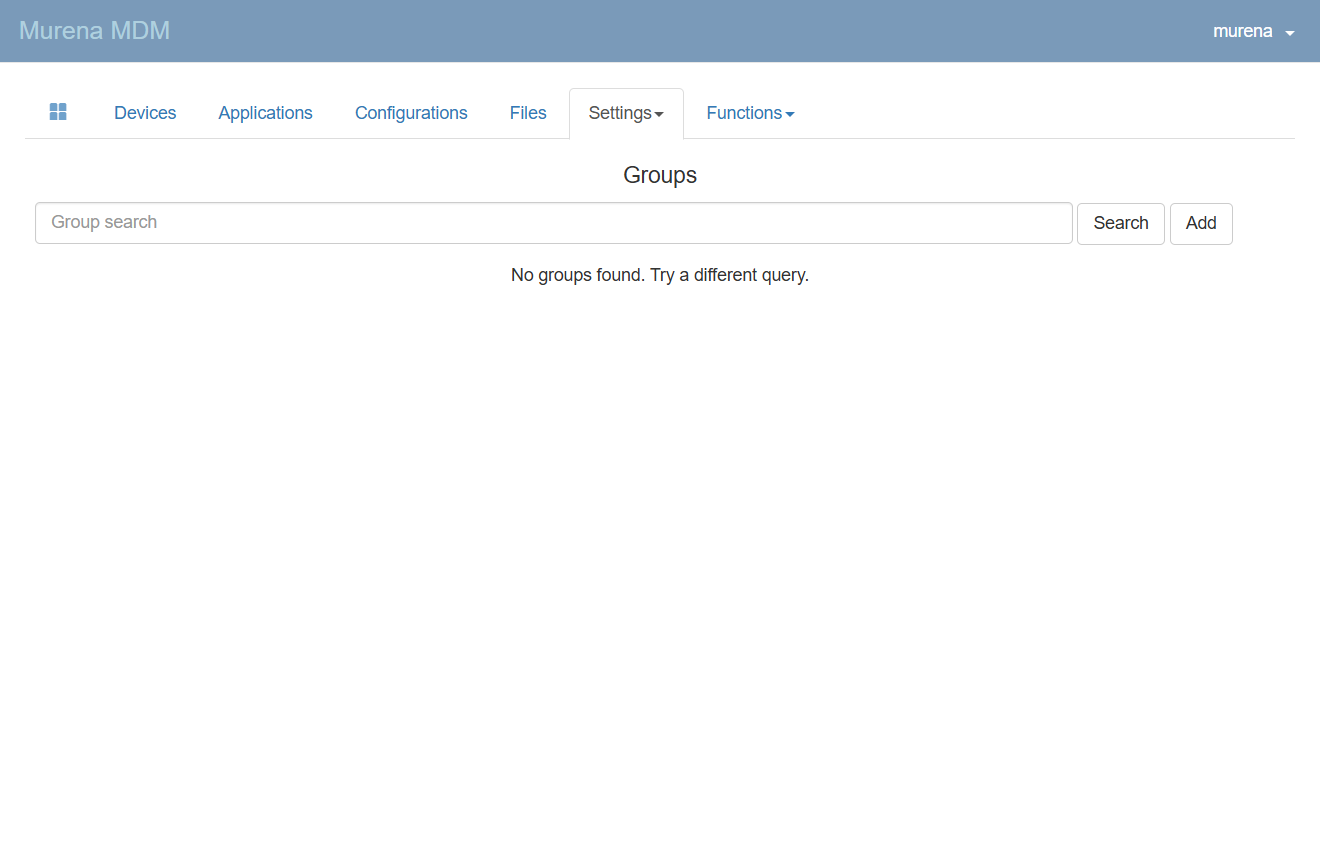
Create a group#
To add one, just click on Add.
Simply enter a name to identify the group and press save.
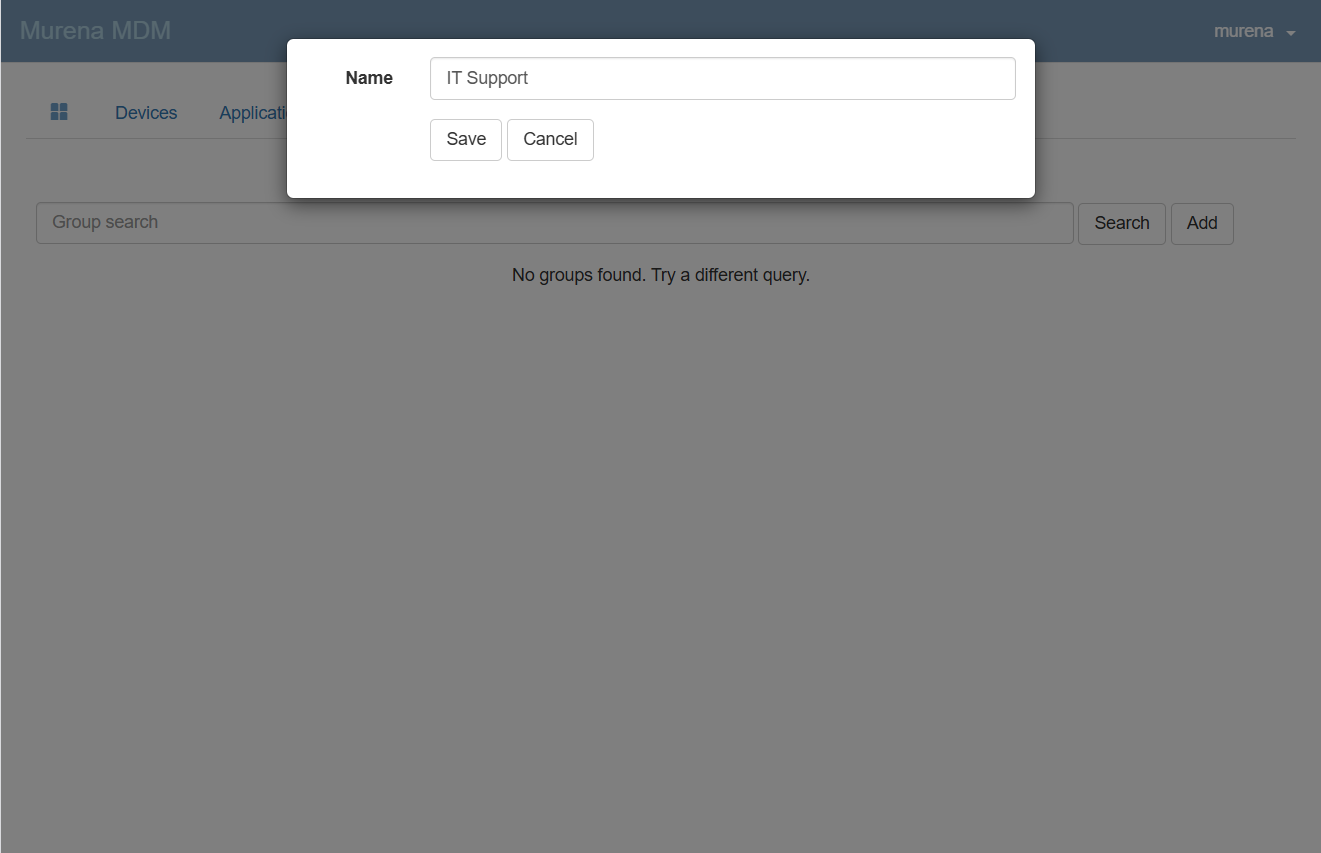
Add as many groups as you need.
Edit a group#
You can edit them by clicking on the edit button ![]() , or remove them by clicking on the delete button
, or remove them by clicking on the delete button ![]() .
.
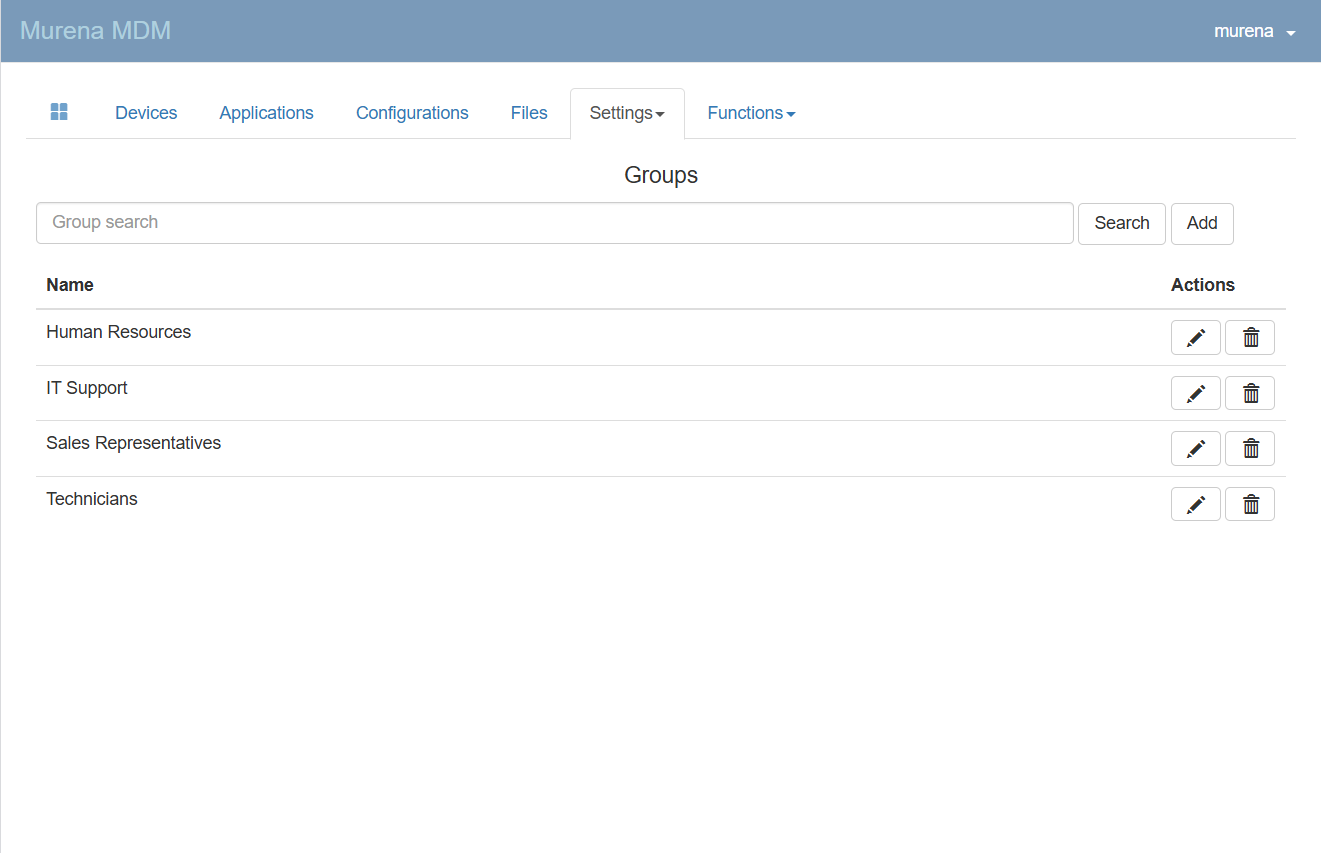
This is an important step in structuring your organization. When your groups are well defined, you can move on to the next stage of managing your device configurations.